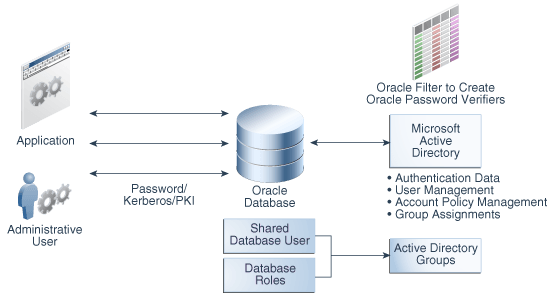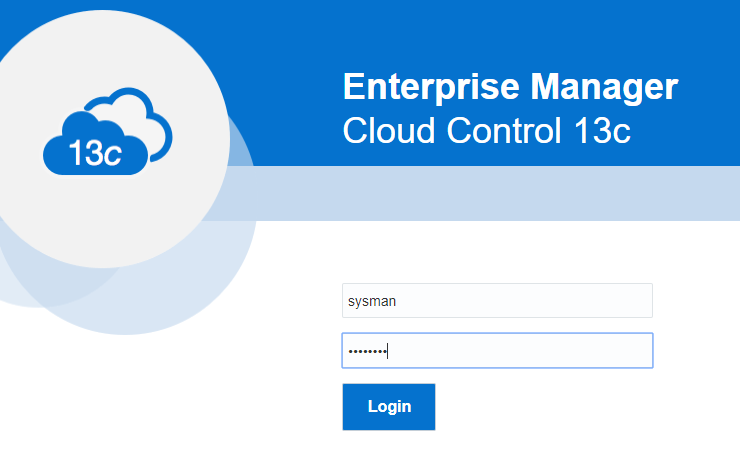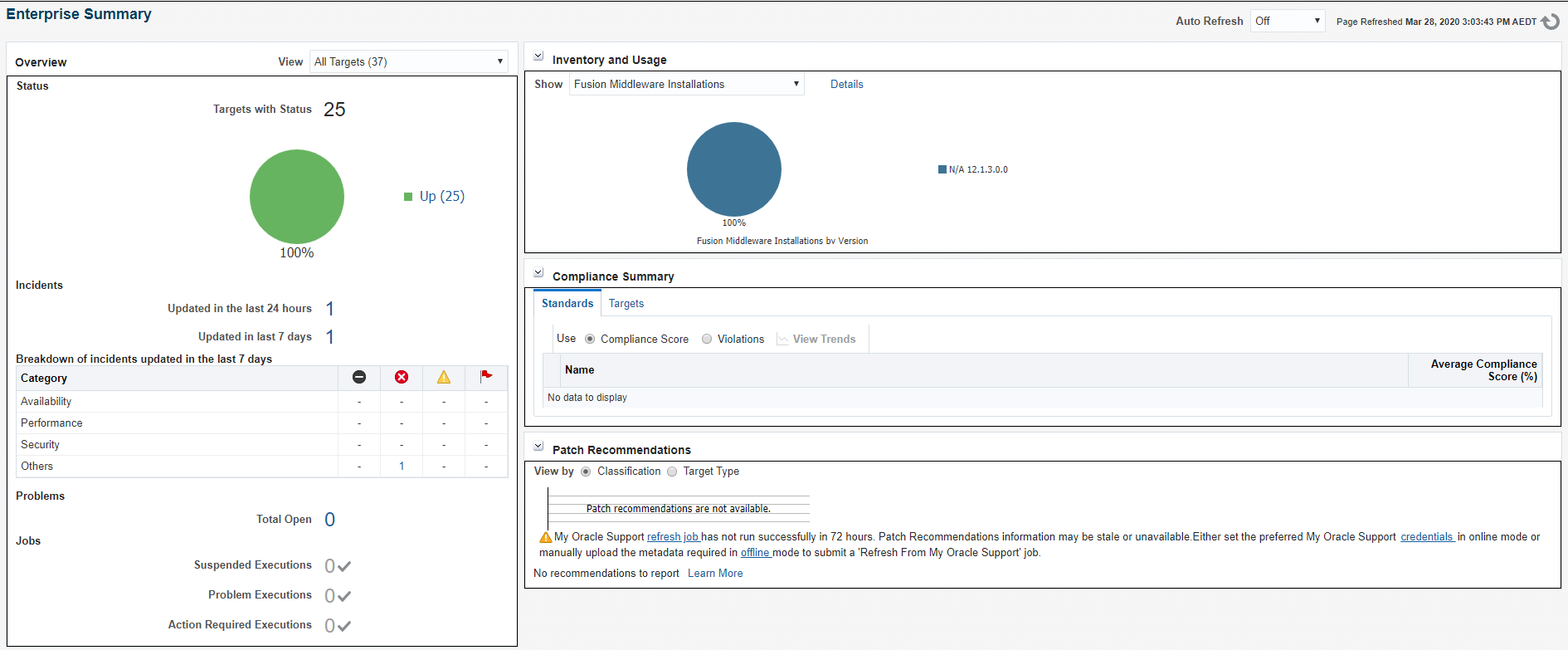TAF – – Transparent Application Failover is a feature of the OCI driver, and TAF cannot be used with thin driver. The client side TAF can be configured through client connection definitions in TNS connect descriptors.
The tests are held under the following environment, both 11gR2 database and client are used to test the behaviors of client side TAF by using SCAN.
GI: 12.1.0.2.0
4 nodes RAC: 11.2.0.4
Oracle Client: 11.2.0.4
The service name is RAC_TEST running on node1 and node4, while available nodes are node2 and node3.
$ srvctl status service -s RAC_TEST -d TESTDB
Service RAC_TEST is running on instance(s) TESTDB1,TESTDB4
There are two TYPES of TAF available, SESSION and SELECT.
SESSION: Session Failover re-creates the connections and sessions to the surviving instance.
SELECT: In addition to recreating the session, Select Failover also replays the queries that were in progress.
There are two METHODS in which TAF establishes the failover connection, BASIC and PRECONNECT.
BASIC: The second connection is re-established only after the first connection to the instance or service failed.
PRECONNECT: Two connections are established when the client logs in to the database. A login to database will create two connection at the same time. For this to work, clusterware actually starts two services. One main service and another shadow service.
Client Side TAF Configuration — BASIC
For non-TAF database connection, by query gv$session to get client side TAF connection details, which demonstrates the server side TAF is not configured. That is what we expected in this case.
SQL>select INST_ID,USERNAME,FAILOVER_TYPE,FAILOVER_METHOD,FAILED_OVER
from gv$session
where username='TESTUSER';
INST_ID USERNAME FAILOVER_TYPE FAILOVER_M FAILED_OVER
------- --------- -------------- ----------- -------------
4 TESTUSER NONE NONE NO
Use the following TNS entry to test client side TAF with BASIC method.
CLIENT_TAF =
( DESCRIPTION =
(ADDRESS = (PROTOCOL = TCP)(HOST =CLU-SCAN)(PORT = 1521))
(CONNECT_DATA =
(SERVICE_NAME = RAC_TEST)
(FAILOVER_MODE= (TYPE=select)(METHOD=basic)
(RETRIES=20)(DELAY=15))
)
)
1) Make a database connection by using TNS entry CLIENT_TAF, and run a long query :
SQL>select INST_ID,sid,serial#,USERNAME,FAILOVER_TYPE,
FAILOVER_METHOD,FAILED_OVER
from gv$session
where username='TESTUSER';
INST_ID SID SERIAL# USERNAME FAILOVER_TYPE FAILOVER_M FAI
-------- ----- -------- --------- ------------- ----------- ---
4 70 11171 TESTUSER SELECT BASIC NO
2) Manually kill the session ( only works when session is ACTIVE, otherwise it is not working for killing from testing ).
SQL> alter system kill session '70,11171,@4';
System altered.
Query the session status, we can see a new failed over session with different ‘SID, serial#’ created, and the query is still going until completed.
SQL> select INST_ID,sid,serial#,USERNAME,FAILOVER_TYPE,
FAILOVER_METHOD,FAILED_OVER
from gv$session
where username='TESTUSER';
INST_ID SID SERIAL# USERNAME FAILOVER_TYPE FAILOVER_M FAILED_OVER
-------- ---- ------- -------- ------------- --------- ------------
4 366 14271 TESTUSER SELECT BASIC YES
3) Instead of killing session in step 2, we manually stop the service on node 4 to simulate instance crash. ( it works for both ACTIVE and INACTIVE sessions ).
INST_ID SID SERIAL# USERNAME FAILOVER_TYPE FAILOVER_M FAI
------- --- ------- -------- -------------- ---------- ---
4 70 11185 TETSUSER SELECT BASIC NO
Now stop the service on node4, expect the session will failover onto survival node1 .
$ srvctl stop service -s RAC_TEST -i TESTDB4 -d TESTDB -f
SQL> select INST_ID,sid,serial#,USERNAME,FAILOVER_TYPE,
FAILOVER_METHOD,FAILED_OVER
from gv$session
where username='TESTUSER';
INST_ID SID SERIAL# USERNAME FAILOVER_TYPE FAILOVER_M FAI
------- --- -------- --------- -------------- ---------- ---
1 367 8663 TETSUSER SELECT BASIC YES
restart the service on node4 for more tests.
$ srvctl start service -s RAC_TEST -i TESTDB4 -d TESTDB
Client Side TAF Configuration — PRECONNECT
Two tnsname entries are prepared with following contents:
PRIMARY=
( DESCRIPTION=(ADDRESS=
(PROTOCOL=tcp)(HOST=clu-scan)(PORT=1521))
(CONNECT_DATA=(SERVICE_NAME=RAC_TEST)
(FAILOVER_MODE=(BACKUP=SECONDARY)(TYPE=select)
(METHOD=preconnect))
)
)
SECONDARY=(DESCRIPTION=
(ADDRESS=(PROTOCOL=tcp)(HOST=clu-scan)(PORT=1521))
(CONNECT_DATA=
(SERVICE_NAME=RAC_TEST)
(FAILOVER_MODE=
(BACKUP=PRIMARY)
(TYPE=select)
(METHOD=preconnect))
)
)
1) Make a database connection by using TNS entry above, and run a long query :
SQL> select INST_ID,sid,serial#,USERNAME,FAILOVER_TYPE,
FAILOVER_METHOD,FAILED_OVER,status
from gv$session
where username='TESTUSER';
INST_ID SID SERIAL# USERNAME FAILOVER_TYPE FAILOVER_M FAI STATUS
------- ---- ------ ---------- ------------ ----------- --- --------
1 42 8485 TESTUSER NONE NONE NO ACTIVE
4 366 14375 TESTUSER SELECT PRECONNECT NO INACTIVE
2) Manually stop service RAC_TEST on node 4.
$ srvctl stop service -s RAC_TEST -i TESTDB4 -d TESTDB -f
3) The preconnected session takes over the session and continue the query until completion.
SQL> select INST_ID,sid,serial#,USERNAME,FAILOVER_TYPE,
FAILOVER_METHOD,FAILED_OVER,status
from gv$session
where username='TESTUSER';
INST_ID SID SERIAL# USERNAME FAILOVER_TYPE FAILOVER_M FAI STATUS
------- --- ------- ---------- ------------ ------------- --- --------
1 42 8485 TESTUSER SELECT PRECONNECT YES ACTIVE
Restart service on node4 for next test.
$ srvctl start service -s RAC_TEST -i -i TESTDB4 -d TESTDB
4) if you kill this PRECONNECT session again , TAF still works again as preconnect.
SQL> alter system kill session '42,8485,@1';
System altered.
SQL> select INST_ID,sid,serial#,USERNAME,FAILOVER_TYPE,
FAILOVER_METHOD,FAILED_OVER,status
from gv$session
where username='TESTUSER';
INST_ID SID SERIAL# USERNAME FAILOVER_TYPE FAILOVER_M FAI STATUS
------- --- ------- --------- ------------ ----------- --- ------
4 265 1563 TESTUSER SELECT PRECONNECT YES ACTIVE
TAF – Transparent Application Failover is a very useful feature in mission critical environment, and it should be used whenever it is available and possible.